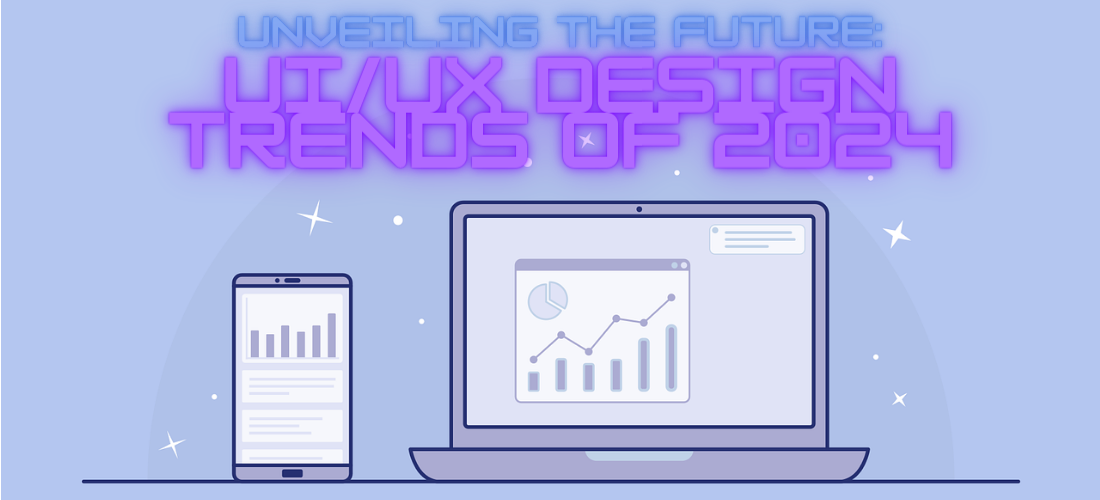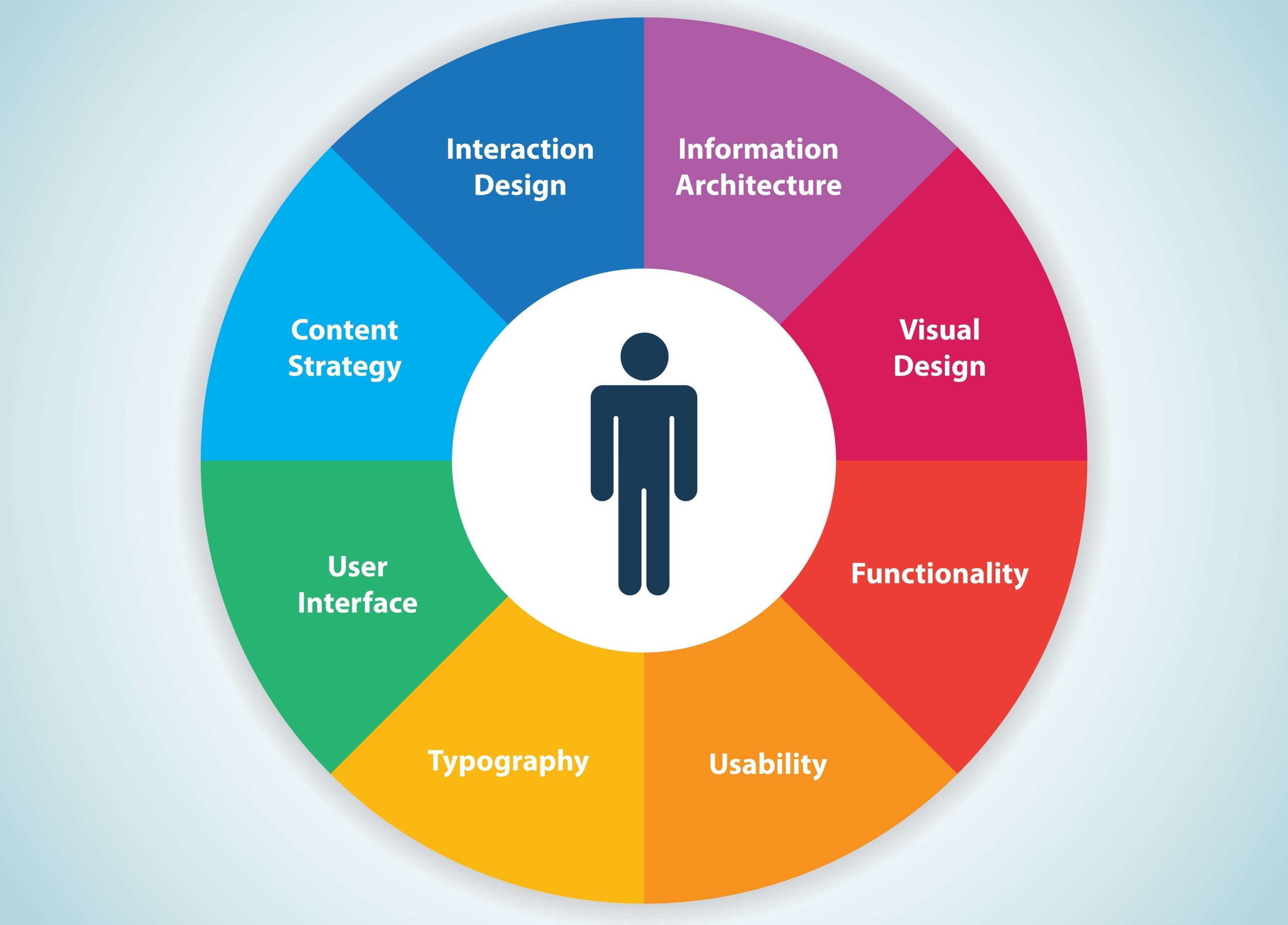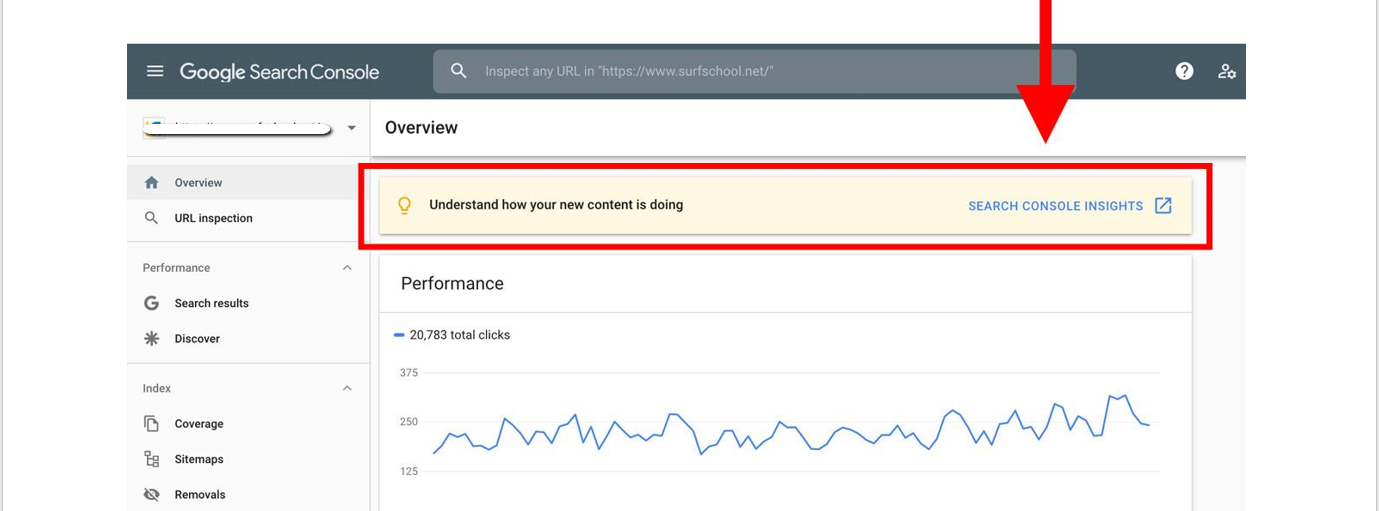
Using Google Search Console for SEO Insights
- 0
In the ever-evolving world of digital marketing, having a strong SEO strategy is vital for businesses to succeed online. One tool that is essential for understanding how your website is performing in search engines is Google Search Console. This powerful tool provides valuable insights into how your site is being viewed by Google, and can help you make data-driven decisions to improve your rankings and drive more organic traffic to your site.
What is Google Search Console?
Google Search Console is a free tool provided by Google that allows website owners to monitor and manage their site’s presence in the Google search results. It provides a wealth of information about how Google crawls and indexes your site, including data on search traffic, indexing status, and any issues that may be affecting your site’s performance in search results.
Key Features of Google Search Console
Google Search Console offers a range of features that can help you optimize your site for search engines. Some of the key features include:
Performance Reports
The performance report in Google Search Console provides valuable data on how your site is performing in Google search results. It shows you the number of clicks, impressions, click-through rate, and average position for your site’s pages. This data can help you identify which pages are driving the most traffic to your site, and which keywords are bringing in the most clicks.
Index Coverage
The index coverage report shows you which pages on your site have been indexed by Google, and which pages may have issues preventing them from being indexed. This information can help you identify and fix any technical issues that may be affecting your site’s visibility in search results.
URL Inspection
The URL inspection tool allows you to check how Google sees a specific URL on your site. You can see if Google is able to crawl and index the page, and if there are any issues that need to be addressed. This can be especially useful for troubleshooting indexing issues and ensuring that your site is being properly crawled by Google.
Using Google Search Console for SEO Insights
Google Search Console can provide valuable insights into how your site is performing in search results, and how you can improve your SEO strategy. Here are some key ways you can use Google Search Console to optimize your site for search engines:
Identifying Keyword Opportunities
One of the most powerful features of Google Search Console is the ability to see the keywords that are driving traffic to your site. By analyzing the performance report, you can identify which keywords are bringing in the most clicks and impressions, and tailor your content to target those keywords more effectively.
Fixing Indexing Issues
The index coverage report in Google Search Console can help you identify any pages on your site that are not being indexed by Google. By fixing these issues, you can ensure that all of your content is being properly crawled and indexed, which can improve your site’s visibility in search results.
Monitoring Site Performance
Google Search Console allows you to monitor how your site is performing in search results over time. By tracking metrics like clicks, impressions, and click-through rate, you can see how your site is trending and make adjustments to your SEO strategy as needed.
Conclusion
Google Search Console is a powerful tool for understanding how your site is performing in search results, and for optimizing your site for search engines. By utilizing the insights and data provided by Google Search Console, you can make informed decisions to improve your SEO strategy and drive more organic traffic to your site. Take the time to explore the features of Google Search Console and start leveraging its power to improve your site’s visibility and rankings in search results.