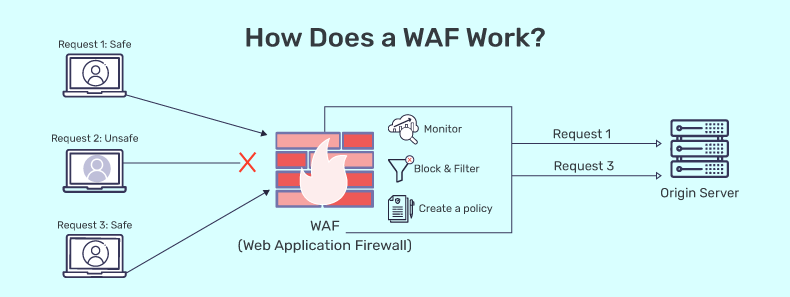How to Optimize Your Website’s HTML for SEO
- 0
When it comes to improving your website’s search engine optimization (SEO), one of the most important factors to consider is your site’s HTML. HTML (Hypertext Markup Language) is the code used to structure a web page and its content. Optimizing your website’s HTML can help search engines better understand your content, leading to improved rankings and increased visibility online. Here are some tips on how to optimize your website’s HTML for SEO:
1. Use Proper Title Tags
Title tags are one of the most important elements of on-page SEO. They are displayed as the clickable headline in search engine results pages (SERPs) and give search engines context about the content of your page. Make sure to include relevant keywords in your title tags and keep them concise (under 60 characters) to ensure they are fully displayed in search results.
2. Optimize Meta Descriptions
Meta descriptions are the short descriptions that appear below the title tag in search results. While meta descriptions don’t directly impact rankings, they can greatly influence click-through rates. Make sure to write persuasive, informative meta descriptions that accurately summarize your page’s content and include relevant keywords to attract users to click on your link.
3. Use Header Tags Properly
Header tags (H1, H2, H3, etc.) are used to structure your content and indicate its hierarchy. Search engines use header tags to understand the context and relevance of your content. Make sure to use header tags in a logical and hierarchical order, with the H1 tag reserved for the main heading of your page. Include relevant keywords in your header tags to further optimize your content for search engines.
4. Optimize Image Alt Text
Images play a crucial role in engaging users and improving the user experience on your website. Make sure to optimize your image alt text by including relevant keywords that describe the image. This not only helps visually impaired users understand the content of the image but also provides search engines with additional context about your page’s content.
5. Use Schema Markup
Schema markup is a type of structured data that helps search engines better understand the content of your website. By incorporating schema markup into your HTML, you can enhance your search results with rich snippets, such as star ratings, reviews, and price information. This can help improve your click-through rates and overall visibility in search engine results.
6. Optimize URL Structure
A clear and descriptive URL structure can greatly benefit your website’s SEO. Make sure to include relevant keywords in your URLs and keep them concise and user-friendly. Avoid using generic URLs with random strings of numbers and characters and instead opt for URLs that accurately reflect the content of the page.
7. Improve Page Load Speed
Page load speed is a critical factor in SEO and user experience. A slow-loading website can lead to high bounce rates and lower search engine rankings. Optimize your HTML code by minifying CSS and JavaScript files, optimizing images, and leveraging browser caching to improve your website’s performance and overall SEO.
8. Monitor and Analyze Your HTML
Regularly monitor and analyze your website’s HTML to identify and fix any issues that may be impacting your SEO. Use tools like Google Search Console to check for HTML errors, broken links, and other technical issues that could be hindering your website’s performance in search engines. Continuously optimizing your website’s HTML will help improve your SEO and drive more organic traffic to your site.
By following these tips and best practices, you can optimize your website’s HTML for SEO and improve your search engine rankings. Remember to continuously monitor and update your HTML code to ensure your website remains competitive in the ever-evolving digital landscape.