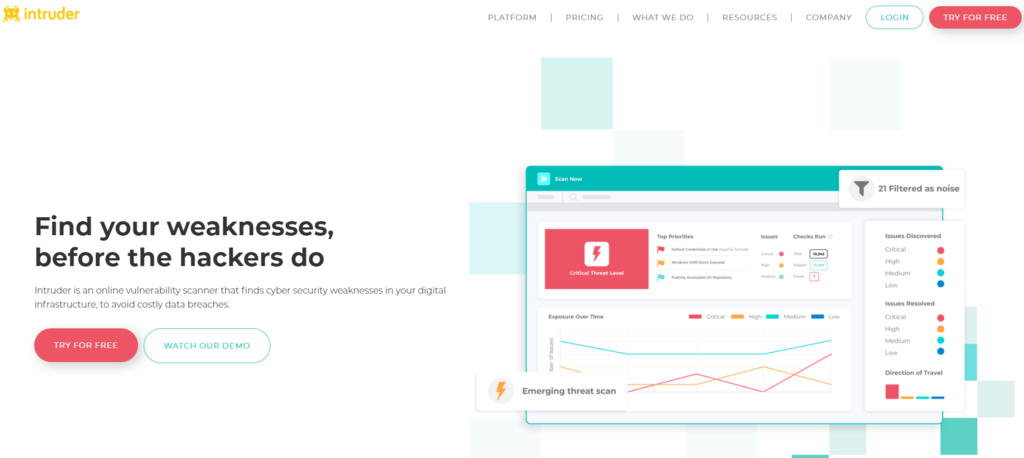
How to Conduct a Security Audit for Your Website
- 0
Ensuring the security of your website is crucial in today’s digital age where cyber threats are constantly evolving. Conducting a security audit is a proactive way to identify vulnerabilities and protect your website from potential cybersecurity risks. In this article, we will guide you through the steps to conduct a thorough security audit for your website.
1. Assess Your Current Security Measures
The first step in conducting a security audit for your website is to assess your current security measures. This includes reviewing your website’s firewall protection, encryption protocols, access controls, and monitoring tools. Identify any gaps or weaknesses in your existing security infrastructure that could potentially expose your website to cyber threats.
2. Scan for Vulnerabilities
Utilize security scanning tools to scan your website for vulnerabilities such as outdated software, unsecure connections, and malicious code injections. These tools will provide you with a comprehensive report of potential security risks that need to be addressed. It is essential to conduct regular vulnerability scans to stay ahead of cyber threats.
3. Check for SSL/TLS Certificates
SSL/TLS certificates are essential for establishing secure connections between your website and its users. Ensure that your website has a valid SSL/TLS certificate installed to encrypt data transmission and protect sensitive information. Check the expiration date of your certificate and renew it promptly to maintain secure connections.
4. Review User Access Controls
Review the user access controls on your website to prevent unauthorized access to sensitive data and admin functionalities. Implement strong password policies, multi-factor authentication, and regular access reviews to ensure that only authorized users can access restricted areas of your website. Restrict user permissions based on their roles and responsibilities to minimize security risks.
5. Monitor Website Activity
Implement website activity monitoring tools to keep track of user actions, file modifications, login attempts, and other critical activities on your website. Monitor for any suspicious or abnormal behavior that could indicate a security breach. Set up alerts and notifications to promptly respond to any security incidents on your website.
6. Backup Your Data Regularly
Regularly backup your website data to protect against data loss due to security breaches or system failures. Implement automatic backup solutions that store your data securely in remote locations. Test your backup and restoration processes regularly to ensure that you can recover your website data quickly in the event of a security incident.
7. Update Software and Plugins
Keep your website software, plugins, and extensions up to date to patch security vulnerabilities and protect your website from known threats. Regularly check for software updates and apply them promptly to secure your website against potential exploits. Remove outdated or unused plugins to reduce the attack surface of your website.
8. Conduct Penetration Testing
Consider conducting penetration testing to simulate real-world cyber attacks and identify potential security weaknesses in your website. Penetration testing helps you understand the effectiveness of your security controls and assess your website’s resilience against various attack scenarios. Work with cybersecurity professionals to perform thorough penetration tests and address any vulnerabilities discovered.
Conclusion
Conducting a security audit for your website is an essential step in protecting your online presence from cyber threats. By following the steps outlined in this article, you can identify and address security vulnerabilities to enhance the overall security posture of your website. Stay vigilant, proactive, and informed about the latest cybersecurity trends to safeguard your website against evolving threats.

