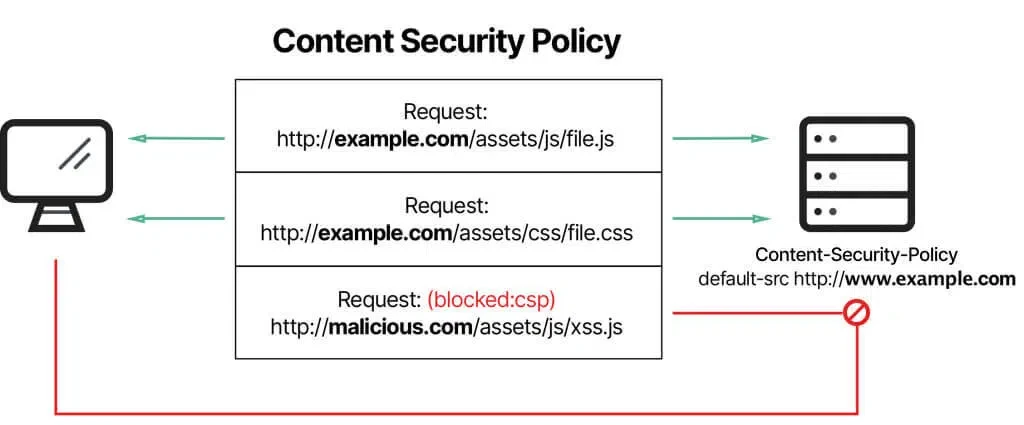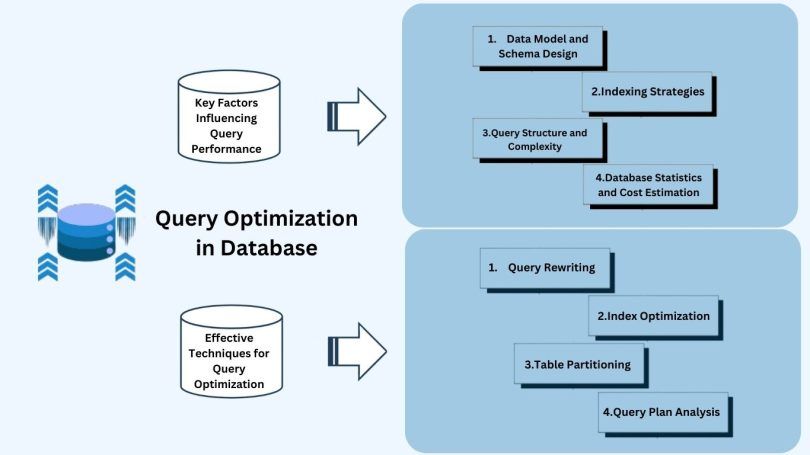
Best Practices for Database Optimization
- 0
In the world of technology, databases play a crucial role in storing and managing large amounts of data. However, as databases grow in size and complexity, they can become inefficient and slow, impacting performance and user experience. That’s why it’s essential to optimize your database regularly to ensure it runs smoothly and efficiently. In this article, we’ll discuss some best practices for optimizing your database.
1. Indexing
One of the most fundamental ways to optimize your database is by using indexes. An index is like a roadmap for your database, helping it quickly locate and retrieve data. By adding indexes to columns frequently used in queries, you can significantly speed up search operations and improve overall performance. Be sure to regularly analyze and optimize your indexes to ensure they’re being used effectively.
2. Normalize Your Data
Normalization is a technique used to organize data in a database efficiently. By breaking down data into smaller, manageable tables and linking them through relationships, you can reduce redundancy and improve data integrity. This not only saves disk space but also helps streamline queries and improve performance. Make sure your database is properly normalized to avoid data anomalies and enhance efficiency.
3. Optimize Queries
Poorly written queries can significantly impact database performance. Make sure to review and optimize your SQL queries regularly to reduce unnecessary data retrieval and processing. Use tools like query analyzers to identify and fix slow-performing queries, and consider using stored procedures for frequently executed queries to speed up processing.
4. Regular Maintenance
Regular maintenance is essential for keeping your database running smoothly. Perform routine tasks like updating statistics, reindexing tables, and removing outdated data to improve performance. Regularly monitor and analyze database performance metrics to identify bottlenecks and address them promptly. Additionally, consider implementing automated maintenance tasks to streamline operations and ensure optimal performance.
5. Monitor Performance
Monitoring database performance is critical for identifying issues and improving efficiency. Use monitoring tools to track key performance indicators like CPU usage, disk I/O, and query execution times. Set up alerts to notify you of potential issues and proactively address them. Regularly review performance reports and make adjustments as needed to ensure your database continues to run smoothly.
6. Partitioning
Partitioning is a technique used to divide large tables into smaller, more manageable segments. By distributing data across multiple partitions, you can improve query performance and reduce maintenance overhead. Consider partitioning tables based on frequently accessed data or specific criteria to optimize storage and retrieval. Regularly review and adjust partitioning strategies to ensure they’re aligned with your database needs.
7. Backup and Recovery
Backup and recovery are essential components of database optimization. Regularly backup your database to prevent data loss in case of accidents or system failures. Implement a robust disaster recovery plan to quickly restore your database in the event of an emergency. Test your backup and recovery processes regularly to ensure they’re reliable and efficient.
Conclusion
Optimizing your database is crucial for maintaining optimal performance and efficiency. By following these best practices, you can ensure your database runs smoothly and provides a seamless user experience. Regularly review and optimize your database to address any issues and improve overall performance. By implementing these practices, you can enhance database efficiency and maximize the benefits of your technology investments.